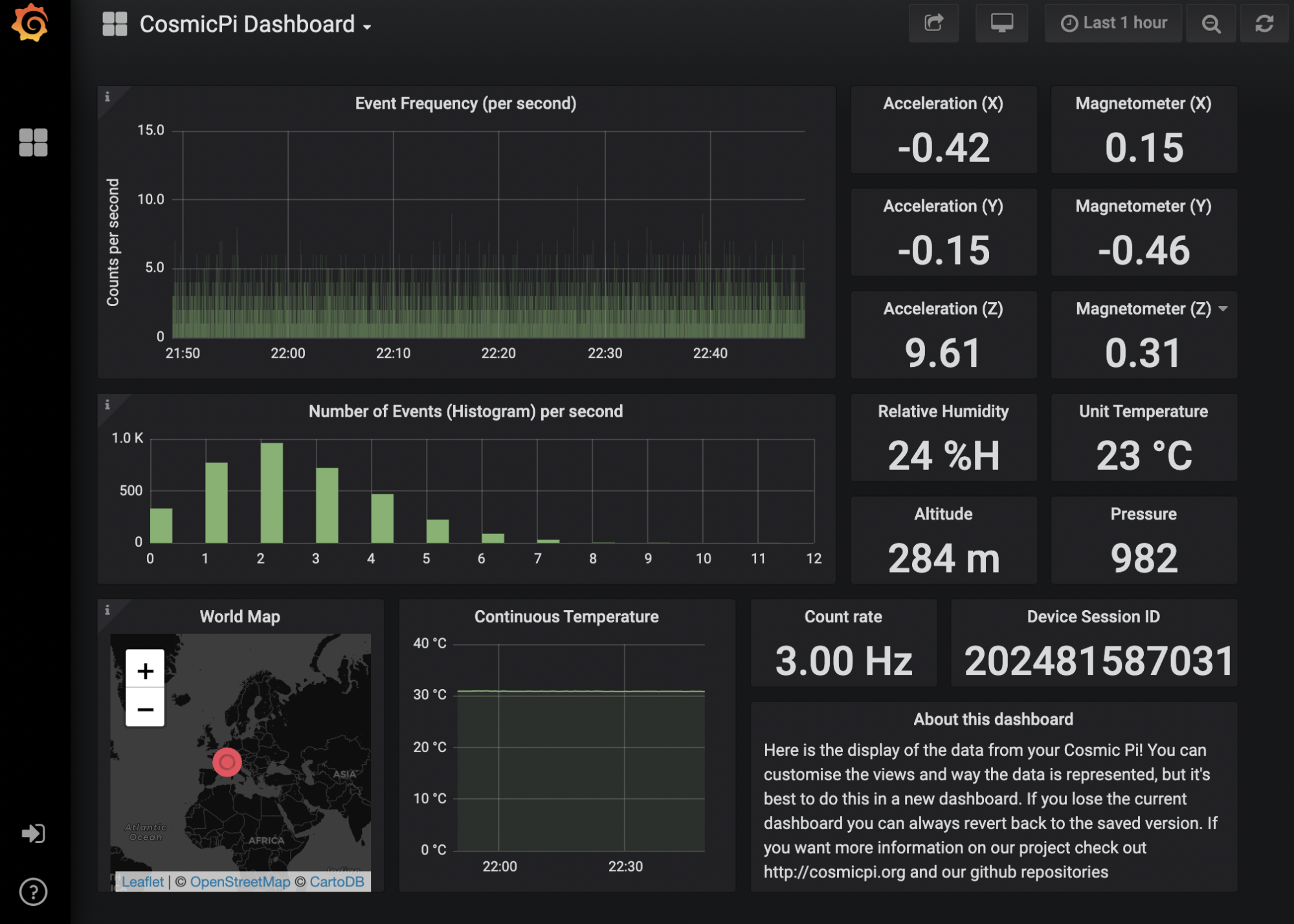
New Images for all recent Cosmic Pi units + Data so far.
Following some fine tuning on the latest V1.8 design, we have now produced updated images for all of our detector versions from V1.5 up. Here are the links to the image files, guidance on which units to install them on and an explainer on how to upgrade.
What’s new?
If you have a V1.8 unit already, then the only significant change is that the MQTT connection now persists. When we shipped the V1.8 the python script was prone to disconnection from our server - meaning that your point on the map at https://data.cosmicpi.org would stop flashing even as you detected new events locally. So far we have collected over 22 million muons, but with persistent connections we can collect a lot more in less time!
For all units, we’ve modified the boot configuration for the Raspberry Pi Zero to turn of the power/activity LED on the PCB. This means one less light pollution source inside the enclosure. It will help to ensure that the signals we detect are muons and not spurious escaped photons.
If you have a version 1.5, 1.6 or 1.7 unit, then you will get our latest user interface which is based on Grafana. It provides a responsive and customisable view into the data you collect and stores it persistently in an InfluxDB instance on the device. You can create new visualisations of your data via the web interface, as well as saving and sharing them. It’s also very easy to extract the raw data from behind the visualisations by simply clicking “export”.
Note: For version 1.6 and 1.5 there are some hardware differences, so the binary firmware images for the Cosmic Pi main board cannot be uploaded. Due to some changes in the Arduino Core, used to compile firmware for 1.5 and 1.6 hardware, we currently don’t have a working binary that compiles from source for either of these designs. If you try to run the flash routines on a 1.5 or 1.6 unit, they will fail - this is normal, and your board firmware will not be changed.
Images!
Here are the latest images:
For Hardware Version 1.7 & 1.8
When you have downloaded the images you will need to unzip them and flash them to the SD card in your unit. You will need to open the unit to remove the SD card. You can find flashing instructions here, remember to use the expanded image file as the source.
Cosmic Ray Data - Download the story so far
We’ve now collected over 22 million cosmic rays with our growing network. If you want to explore the dataset you can download a portable version of the master InfluxDB files here. If you want to explore the dataset directly, the easiest way is via a local InfluxDB installation. You can find instructions for how to restore the dataset here.